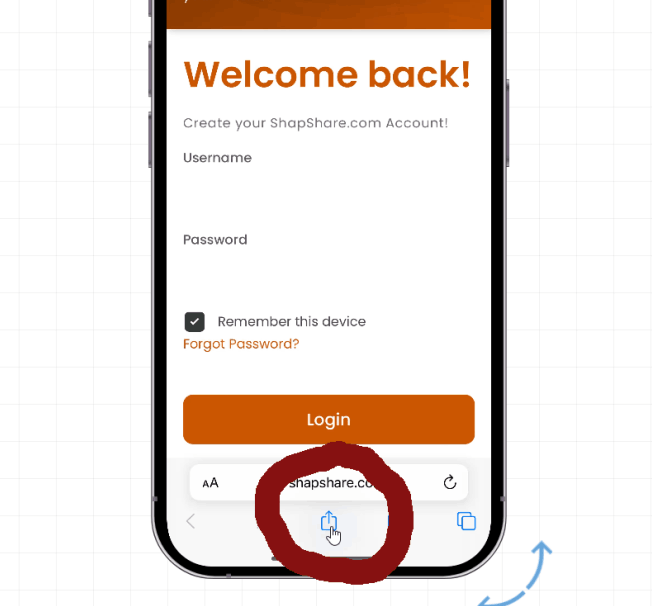
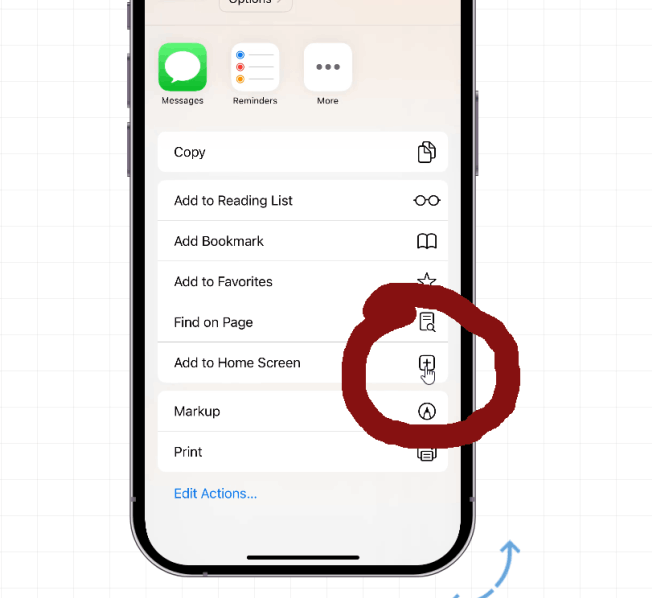
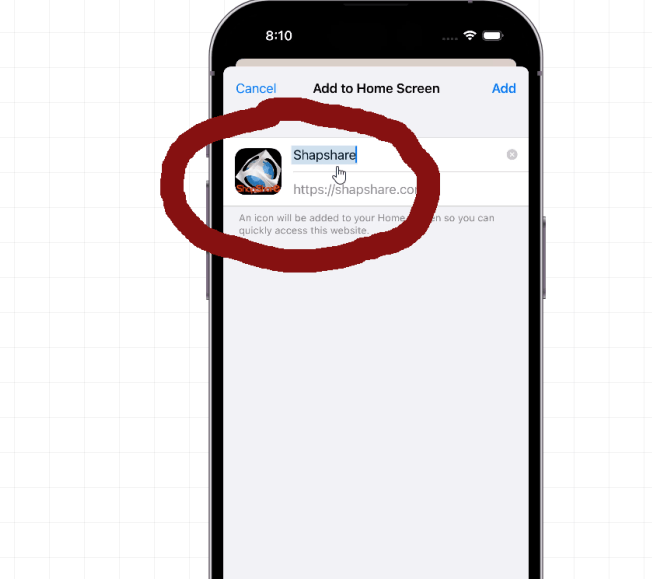
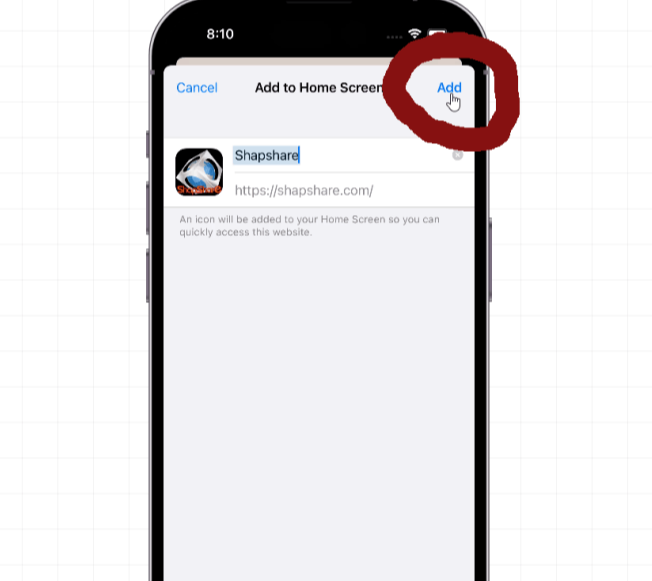

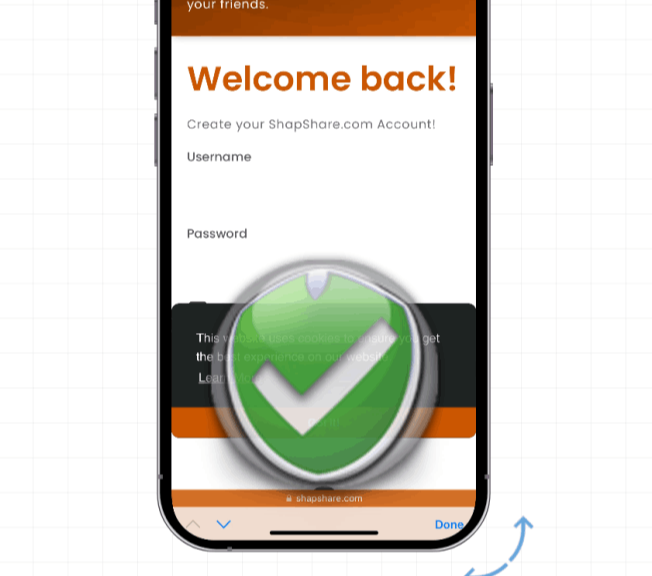
1) (of the App to be installed) Click on the 3 dots at the top right ≡
2) A menu opens. In the menu items, click on "Install App".
3) Confirm the installation of the App.
4) Wait a few seconds (depends on the speed of your smartphone).
5) The App will appear in the first available free place on the mobile phone screen.
6) If you can't find it, open all the Apps (which are sorted in alphabetical order), search for the App and drag it to the desired position on the screen, and finally drop it on the screen.
7) Tap on the App to launch it.
1) On the Home Page of the website (of the App to be installed) click on the square icon with an arrow pointing up [↥] (generally to the right of the domain name).
2) A menu opens (below). Scroll through the entries and click on "Add to Home Screen [+]".
3) Confirm the installation of the App and click on Add (top right).
4) Wait a few seconds.
5) The App will appear in the first available free place on the mobile phone screen.
6) If you can't find it, open all the Apps (which are sorted in alphabetical order), search for the App and drag it to the desired position on the screen, and finally drop it on the screen.
7) Tap on the App to launch it.
1) By clicking on the blue "Install" button, you proceed with the immediate installation of the App.
2) Wait a few seconds (depends on the speed of your smartphone).
3) The App will appear in the first available free place on the mobile phone screen.
4) If you can't find it, open all the Apps (which are sorted in alphabetical order), search for the App and drag it to the desired position on the screen, and finally drop it on the screen.
5) Tap on the App to launch it.
Sure. They can coexist without problems.
It is possible to download the Apps of the World Developer from the following link of the Android Store:
https://play.google.com/store/apps/developer?id=World+Developer+Ltd
The Apps present in the Android Play Store sometimes have customized characteristics (for example regarding geolocation).
WebApps, on the other hand, operate 100% identical to the characteristics of the website.
In most cases they have the same operational features.